This post is to complete one I made a while ago titled Text padding on UILabel, left with no answer.
The screenshot below shows it all. The first label, though the shortest is truncated. The second and the third even more have far too wide spaces on the right side. I want to solve those 2 problems.
I made a tiny project and provide it on GitHub to simply illustrate the issu and give other people the opportunity to easily take a close look.