So far I'm really impressed with Firebase. But I would like to know how would I go about customizing my user email authentication. I would like to add the following fields: Age and Gender for users to fill out when registering.
here's my SignUpActivity.java.
public class SignUpActivity extends AppCompatActivity {
private EditText inputEmail, inputPassword, signupInputUsername, signupInputAge;
private Button btnLinkLogin, btnSignUp, btnResetPassword;
private ProgressBar progressBar;
private FirebaseAuth auth;
private Spinner sexSpinner;
String defaultTextForSpinner = "Sex";
String[] arrayForSpinner = {"Male", "Female"};
@Override
protected void onCreate(Bundle savedInstanceState) {
super.onCreate(savedInstanceState);
setContentView(R.layout.activity_signup);
//Get Firebase auth instance
auth = FirebaseAuth.getInstance();
inputEmail = (EditText) findViewById(R.id.signup_input_email);
signupInputUsername = (EditText) findViewById(R.id.signup_input_username);
inputPassword = (EditText) findViewById(R.id.signup_input_password);
signupInputAge = (EditText) findViewById(R.id.signup_input_birthday);
sexSpinner = (Spinner)findViewById(R.id.spinner);
sexSpinner.setAdapter(new CustomSpinnerAdapter(this, R.layout.spinner_row, arrayForSpinner, defaultTextForSpinner));
btnSignUp = (Button) findViewById(R.id.btnSignUp2);
btnLinkLogin = (Button) findViewById(R.id.btnorlogin);
progressBar = (ProgressBar) findViewById(R.id.progressBar);
EditText edittext = (EditText) findViewById(R.id.signup_input_birthday);
edittext.setOnClickListener(new View.OnClickListener() {
@Override
public void onClick(View v) {
// TODO Auto-generated method stub
//To show current date in the datepicker
Calendar mcurrentDate = Calendar.getInstance();
int mYear = mcurrentDate.get(Calendar.YEAR);
int mMonth = mcurrentDate.get(Calendar.MONTH);
int mDay = mcurrentDate.get(Calendar.DAY_OF_MONTH);
DatePickerDialog mDatePicker=new DatePickerDialog(SignUpActivity.this, new DatePickerDialog.OnDateSetListener() {
public void onDateSet(DatePicker datepicker, int selectedyear, int selectedmonth, int selectedday) {
// TODO Auto-generated method stub
/* Your code to get date and time */
}
},mYear, mMonth, mDay);
mDatePicker.setTitle("Select birthday");
mDatePicker.show(); }
});
btnSignUp.setOnClickListener(new View.OnClickListener() {
@Override
public void onClick(View v) {
String email = inputEmail.getText().toString().trim();
String password = inputPassword.getText().toString().trim();
if (TextUtils.isEmpty(email)) {
Toast.makeText(getApplicationContext(), "Enter email address.", Toast.LENGTH_SHORT).show();
return;
}
if (TextUtils.isEmpty(password)) {
Toast.makeText(getApplicationContext(), "Enter password.", Toast.LENGTH_SHORT).show();
return;
}
if (password.length() < 6) {
Toast.makeText(getApplicationContext(), "Password too short, enter minimum 6 characters.", Toast.LENGTH_SHORT).show();
return;
}
progressBar.setVisibility(View.VISIBLE);
//create user
auth.createUserWithEmailAndPassword(email, password)
.addOnCompleteListener(SignUpActivity.this, new OnCompleteListener<AuthResult>() {
@Override
public void onComplete(@NonNull Task<AuthResult> task) {
Toast.makeText(SignUpActivity.this, "createUserWithEmail:onComplete:" + task.isSuccessful(), Toast.LENGTH_SHORT).show();
progressBar.setVisibility(View.GONE);
// If sign in fails, display a message to the user. If sign in succeeds
// the auth state listener will be notified and logic to handle the
// signed in user can be handled in the listener.
if (!task.isSuccessful()) {
Toast.makeText(SignUpActivity.this, "Authentication failed." + task.getException(),
Toast.LENGTH_SHORT).show();
} else {
startActivity(new Intent(SignUpActivity.this, MainActivity.class));
finish();
}
}
});
}
});
}
@Override
protected void onResume() {
super.onResume();
progressBar.setVisibility(View.GONE);
}
public class CustomSpinnerAdapter extends ArrayAdapter<String> {
Context context;
String[] objects;
String firstElement;
boolean isFirstTime;
public CustomSpinnerAdapter(Context context, int textViewResourceId, String[] objects, String defaultText) {
super(context, textViewResourceId, objects);
this.context = context;
this.objects = objects;
this.isFirstTime = true;
setDefaultText(defaultText);
}
@Override
public View getDropDownView(int position, View convertView, ViewGroup parent) {
if(isFirstTime) {
objects[0] = firstElement;
isFirstTime = false;
}
return getCustomView(position, convertView, parent);
}
@Override
public View getView(int position, View convertView, ViewGroup parent) {
notifyDataSetChanged();
return getCustomView(position, convertView, parent);
}
public void setDefaultText(String defaultText) {
this.firstElement = objects[0];
objects[0] = defaultText;
}
public View getCustomView(int position, View convertView, ViewGroup parent) {
LayoutInflater inflater = (LayoutInflater) context.getSystemService(Context.LAYOUT_INFLATER_SERVICE);
View row = inflater.inflate(R.layout.spinner_row, parent, false);
TextView label = (TextView) row.findViewById(R.id.spinner_text);
label.setText(objects[position]);
return row;
}
}