please see this errors in this picture
this is the app.build iv'e just installed android studio 3.0 and this is the errors in the picture dont know what to do anymore please help me
Unable to resolve dependency for ':app@debugUnitTest/compileClasspath': Could not resolve junit:junit:4.12.
Could not resolve junit:junit:4.12. Required by: project :app
Could not resolve junit:junit:4.12. Could not get resource 'https://dl.google.com/dl/android/maven2/junit/junit/4.12/junit-4.12.pom'. Could not GET 'https://dl.google.com/dl/android/maven2/junit/junit/4.12/junit-4.12.pom'. Connect to dl.google.com:443 [dl.google.com/172.217.24.14] failed: Connection timed out: connect Connection timed out: connect
apply plugin: 'com.android.application'
android {
compileSdkVersion 26
defaultConfig {
applicationId "com.example.mahilum.meebot"
minSdkVersion 15
targetSdkVersion 26
versionCode 1
versionName "1.0"
testInstrumentationRunner "android.support.test.runner.AndroidJUnitRunner"
}
buildTypes {
release {
minifyEnabled false
proguardFiles getDefaultProguardFile('proguard-android.txt'), 'proguard-rules.pro'
}
}
}
dependencies {
implementation fileTree(dir: 'libs', include: ['*.jar'])
implementation 'com.android.support:appcompat-v7:26.1.0'
implementation 'com.android.support.constraint:constraint-layout:1.0.2'
testImplementation 'junit:junit:4.12'
androidTestImplementation 'com.android.support.test:runner:1.0.1'
androidTestImplementation 'com.android.support.test.espresso:espresso-core:3.0.1'
}