After migrating my existing project to Android Studio 3.0, it is not compiling. Below are the log details:
Error:java.util.concurrent.ExecutionException:
java.util.concurrent.ExecutionException:
com.android.tools.aapt2.Aapt2Exception: AAPT2 error: check logs for details
Error:java.util.concurrent.ExecutionException:
com.android.tools.aapt2.Aapt2Exception: AAPT2 error: check logs for details
Error:com.android.tools.aapt2.Aapt2Exception: AAPT2 error: check logs for
details
Error:Execution failed for task ':app:processDebugResources'.
Failed to execute aapt
Information:BUILD FAILED in 27s
Information:11 errors
Information:0 warnings