I'm trying out HTML and CSS and am relatively new to the entire concept. I'm currently working on styling a custom checkbox using an image I made from Photoshop. I am not able to figure out why my image is not appearing when I set it this way.
HTML
<ul id="myUL" class="ulChecklist">
<form action="/action_page.php">
<li><input type="checkbox" name="instruction">
<label for="Step1">Step 1</label>
</li>
<li><input type="checkbox" name="instruction">
<label for="Step2">Step 2</label>
</li>
<li><input type="checkbox" name="instruction">
<label for="Step3">Step 3</label>
</li>
</form>
</ul>
CSS
input[type="checkbox"] {
opacity: 0;
}
input[type="checkbox"] + label {
background: url(check.png) left center no-repeat;
}
This is the pre-checked image I want to add.

This is the post-checked image I want to add.
As you can see, it isn't appearing.
Is something wrong with the way I write these codes? I've checked the following Lynda course link: https://www.lynda.com/HTML-tutorials/Styling-radio-buttons-check-boxes-images/612196/646907-4.html
But it isn't working out for me. I would greatly appreciate help from people! Thank you for taking your time to answer a noob's question!