Image #1: I am creating a stored procedure for inserting records into #t1.
In the same session I am executing the Localtemp1 stored procedure for any number of times, and it works fine:
Image #2: again executing the stored procedure in another session & works fine as well:
Image #3: now creating stored procedure for inserting records into ##tt. For the first execution of globaltemp1 stored procedure, it works well:
Image #4: but when I executed it a second time, it is showing errors (does not exist in DB):
Image #5: then I closed the session where globaltemp stored procedure was created, and in a new session, I executed the stored procedure, and it works well for the first time:
Image #6: but when I execute it a second time, again it is showing errors (does not exist in DB):
What I know is scope of local temp & global temp, but in stored procedures, they were completely different
Can someone tell me
Execution of localtemp1 stored procedure for many times gives output but while executing globaltemp1 sp for the first time gives output and second time results in an error
As far as I know, after execution of stored procedure temptable gets dropped. Then why localtemp1 stored procedure is getting executed across all sessions and many number of times?
Why globaltemp1 stored procedure is executing once and for second time showing an error?
Final one, Globaltemp stored procedure shows output in another session for the first time only when created session was closed
I mean
- 56 ----> globaltemp sp was created
- 57 ----> to get o/p i need to close 56
- 58 ----> to get o?p i need to close 57 ( WHY ??? )
I am a beginner at SQL and please, someone make me understand because if I don't find logic & correct reason I could not dive into another topic.