We are trying to create a docker image from a container based on the Oracle 12c Enterprise Edition image from docker store (https://store.docker.com/images/oracle-database-enterprise-edition). We have the container working ok and then, after stopping the container we create an image based on that container with the following command.
docker commit Oracle_12 oracle/oradb:1
Then, we try to run a container using the commited image with the following command:
docker run -d -it --name oradb_cont -p 1512:1521 -p 5500:5500 oracle/oradb:1
This container fails with the following error:
Start up Oracle Database
Wed Nov 15 10:31:29 UTC 2017
start database
start listener
The database is ready for use .
tail: cannot open '/u01/app/oracle/diag/rdbms/orclcdb/ORCLCDB/trace/alert_ORCLCDB.log' for reading: No such file or directory
tail: no files remaining
The container is "Exited" although the message "The database is ready for use". We have attached a bash to the container to inspect where the missing file is. And the result seems to be that the "/diag" folder is a broken symlink:
Starting the original Oracle 12c container and attaching a bash, the folder is present. It seems symlink is broken or the file is not present only in the image created from the container.