I just recently launched my React Native Android app into production and a bunch of users are experiencing the following crash:
java.lang.NoClassDefFoundError
I'm not sure how to go about debugging this. I can't seem to reproduce it locally on any of my physical devices, and because it's Java and not JavaScript, I'm a bit unfamiliar. It looks like these users are all on Android 4.x, could that have something to do with it?
If you could help point me in the right direction, I would really appreciate it!