How can I request the permission popup without “Never ask again” text?
NO you can not remove “Never ask again” from Permission Dialog
try this this hack if user selects Never ask again
ask for permission like this
btnCurrentLocationSearch.setOnClickListener(new View.OnClickListener() {
@Override
public void onClick(View v) {
String permission = android.Manifest.permission.ACCESS_FINE_LOCATION;
if (ActivityCompat.checkSelfPermission(SearchCityClass.this, permission)
!= PackageManager.PERMISSION_GRANTED && ActivityCompat.
checkSelfPermission(SearchCityClass.this, android.Manifest.permission.ACCESS_COARSE_LOCATION)
!= PackageManager.PERMISSION_GRANTED) {
Toast.makeText(SearchCityClass.this, "Permission not granted", Toast.LENGTH_SHORT).show();
ActivityCompat.requestPermissions(SearchCityClass.this, new String[]
{permission}, requestCode);
} else {
isPermissionGranted(true);
}
}
});
than handle permission result in onRequestPermissionsResult
@Override
public void onRequestPermissionsResult(int requestCode, @NonNull String[] permissions, @NonNull int[] grantResults) {
super.onRequestPermissionsResult(requestCode, permissions, grantResults);
if (requestCode == requestCode) {
if (grantResults[0] == PackageManager.PERMISSION_GRANTED) {
isPermissionGranted(true);
} else {
isPermissionGranted(false);
}
}
}
than create a method like this
public void isPermissionGranted(boolean permission) {
if (!permission) {
Toast.makeText(this, "Permission not Granted", Toast.LENGTH_SHORT).show();
startActivity(new Intent(android.provider.Settings.ACTION_APPLICATION_DETAILS_SETTINGS,
Uri.fromParts("package", getPackageName(), null)));
} else {
Toast.makeText(SearchCityClass.this, "true", Toast.LENGTH_SHORT).show();
Toast.makeText(SearchCityClass.this, "Permission granted", Toast.LENGTH_SHORT).show();
// you need to perform all action here if user grants the permission
}
}