I am trying to automate one of my website working on a secured server, the code which help me to log into the web page but after that I have to click a dropdown from a menu bar where the HTML tag available is CLASS and HREF only.
HTML
<li>
<a Class = "childmenu" href="./1713363899/ViewLogsPage">
<span>Logs</Span>
</a>
</li>
A part of my VBA code is
Dim MyHTML_Element as IHTMLElement
Set HTMLDoc = MyBrowser.document
For Each MyHTML_Element In HTMLDoc.getElementsByClassName ("childmenu")
If MyHTML_Element.href = "./1713363899/ViewLogsPage" Then MyHTML_Element.Click:
Exit For
Next
but this code not working and Skip after executing this line ".....ClassName ("childmenu")" and jump to END sub, when i run my code in Debug mode.