We have BizTalk 2016 running on SQL Server 2016 AlwaysOn.
The SQL Server Agent Job MessageBox_Message_ManageRefCountLog_BizTalkMsgBoxDb is doing its thing but after some hours it fails. Sometimes 10 hours sometimes 90 hours or anything in between. I know, the job is designed to run forever and in a case of an error restarts itself within a minute. But I would like to know the actual error message for this failed job. The job history is not helpful because the job log entry is truncated.
A failover is not happening. The question is: WHY is this job failing and ultimately: how do I stop it from doing that?
I have set-up the extended monitoring of the failing step and it revealed, that the job failed because of a deadlock and it was chosen as the deadlock victim. So now is the question, why is there a deadlock? Is MessageBox_Message_ManageRefCountLog_BizTalkMsgBoxDbknown for deadlock issues?