I have an excel spreadsheet that has 3 columns.
1st | 2nd | 3rd
----------------------------------------
xxxxxxxx x xxxxxxxx
When I copy all 3 of those cells and paste them into my textbox I get a value that looks likes this:
I need to eliminate the spaces, but what I have researched isn't working.
Here is what I have:
$(document).ready(function() {
$("#MyTextBox").blur(function() {
var myValue = $(this).val();
alert(myValue);
var test = myValue.replace(' ', '');
alert(test);
$("#MyTextBox").val(test);
});
});
When I alert test it looks the exact same as the original and the value for MyTextBox isn't being replaced.
I have a JSFiddle where I'm trying to replicate the issue, but in this instance, only the 1st space is replaced but the new value is populating into the textbox.
What am I doing wrong?
Any help is appreciated.