I can clone my CodeCommit repository successfully, but when I try to push to it, I get 403. Fetching and pulling works, however. It's as if I have read-only access.
I have setup my .gitconfig to use AWS CLI for credential manager:
[credential]
helper = !aws --profile builder codecommit credential-helper $@
UseHttpPath = true
The problem is that the error doesn't tell me why pushing is failing:
$ git push origin test-branch
fatal: unable to access 'https://git-codecommit.us-east-1.amazonaws.com/v1/repos/my-example-repo/': The requested URL returned error: 403
Most questions on the internet about his error are when cloning fails, but cloning works for me. I found this question where cloning succeeds and pushing fails, but his error is different - aws codecommit cannot push.
Edit:: After looking at my CodeCommit policy, it has Full: Read Limited: List, Write:
There is also a ResourceSpecifier = foo-*, but that holds for GitPull permission and pulling works, so I doubt it's the resource specifier.