The program consists of drawing a parabola using the values from the A, B and C jtextfields every time the button is pressed:
It also has to be on two separate classes, the View which displays the menu and the Controller which takes the inputs from the first class and paints the parabola.
My actual code:
public static void main(String[] args) {
JFrame frame = new JFrame("Parabola");
frame.getContentPane().setLayout(new BorderLayout());
JPanel panel1 = new JPanel();
panel1.setPreferredSize(new Dimension(50, 50));
JLabel labelA = new JLabel();
labelA.setText("a");
JTextField textA = new JTextField("0",3);
JLabel labelB = new JLabel();
labelB.setText("b");
JTextField textB = new JTextField("0",3);
JLabel labelC = new JLabel();
labelC.setText("c");
JTextField textC = new JTextField("0",3);
JButton draw = new JButton();
draw.setText("Draw");
draw.addActionListener( new ActionListener(){
@Override
public void actionPerformed(ActionEvent e){
textA.getText();
textB.getText();
textC.getText();
}
});
panel1.add(labelA);
panel1.add(textA);
panel1.add(labelB);
panel1.add(textB);
panel1.add(labelC);
panel1.add(textC);
panel1.add(draw);
JPanel panel2 = new JPanel(){
double a=2, b=1, c=0;
public void section (Graphics g){
g.setColor(Color.blue);
g.drawLine(200,0,200,400);
g.drawLine(0,200,400,200);
for (int x=0; x<=400; x= x +40){
g.drawLine(x,195,x,205);
}
for (int y=0; y<=400; y=y+40){
g.drawLine(195,y,205,y);
}
}
public void graphic(Graphics g) {
g.setColor(Color.red);
for (double x=-100;x<=100;x = x+0.1){
double y = a * x * x + b * x + c;
int X = (int)Math.round(200 + x*20);
int Y = (int)Math.round(200 - y*20);
g.fillOval(X-2,Y-2,4,4);
}
}
public void paint (Graphics g){
section(g);
graphic(g);
}
};
panel2.setBackground(Color.WHITE);
frame.getContentPane().add(panel1, BorderLayout.PAGE_START);
frame.getContentPane().add(panel2, BorderLayout.CENTER);
frame.pack();
frame.setVisible(true);
frame.setSize(420,490);
frame.setDefaultCloseOperation(EXIT_ON_CLOSE);
}
I`ve managed to do it in one class without the textfields working and have no idea how to separate the graphic into another class so it can do the operations and send them back to the view class again.