I don't use kotlin in my current a project, but always showing following warning:
When I click to "Update runtime" will be show following popup:
And here dependencies who i used:
Anybody know how to solve this google trick?
**Edit
This is bug of Android studio, because i don't using kotlin. If any body will be any idiom how to fix it can add extra answer to this a question