I have created new project and run, it was build successfully after that through an error.
-
https://stackoverflow.com/questions/18454751/unable-to-launch-the-iis-express-web-server-error – Chidambaram Nov 16 '17 at 05:47
-
Thanks @chidambaram – Pradip Talaviya Nov 16 '17 at 06:01
3 Answers
I had same issue occured and i fixed this issue by just remove the "applicationhost.config" file from your Project directory -> .vs folder -> config folder -> remove the applicationhost.config and clean & build project and run your project. It will successfully run your project
- 892
- 10
- 20
I solved the same issue by creating virtual directory (Solution Explorer > Right Click on Project > Web > Create Virtual Directory and ticking 'Override application root URL'
- 13,261
- 7
- 36
- 53
I faced similar issue and was able to fix it by updating the port number. In Solution Explorer --> Right Click and select Properties --> Web tab update the port number. I.e. My previous port was 57860 and I changed it to 57862. It fixed my issue.
You can also fix this by closing IISExpress.exe in Task Manager --> Details tab simple.
- 426
- 5
- 10