Can you plz share any suggestion or library to achieve below,
e.g. If you see in Google Play Store, when you scroll HorizontalScrollView, your scrolling will stop as half of the next item user can able to see. App forcefully stops scroll like this so the user gets to know, there are more items available.
I do not have any code to share. I just want your hints/libs.
Thank you!