I have a userform which is created in vba and I want to display only the userform when I open my excel... is there a way to do this.. I have already tried the codes such as
application.visible = false , activewindow.visible= false
if I use this codes in the module before open the files which are already open will b hidden along with the file which I am opening can someone tel me how can i particularly hide the file which I want to open and display the userform