 I am using
I am using EditText in my Android application. When i long press on the EditText, i want to remove/hide all the default context menu like Copy,Cut,Select All etc. Only paste menu should be shown. I have tried with the solution in the below link, but along with Paste, SelectAll option is also showing. How can i remove it.
EditText: Disable Paste/Replace menu pop-up on Text Selection Handler click event