I have following python code:
import matplotlib.pyplot as plt
plt.plot(1,1,label=r'$\alpha$')
plt.plot(1,1,label=r'$V_b^0$')
plt.legend()
plt.show()
Labels are not showing correctly. Instead of \alpha there is *, instead of V_b^0 there is V_b^E.
I work on new PC. What should I change in order to make in work properly. I haven't got this problem before on any other laptops, PCs I have worked.