I am trying to focus designing like this:
for this, I have added inside onCreate
getWindow().setFlags(WindowManager.LayoutParams.FLAG_LAYOUT_NO_LIMITS,
WindowManager.LayoutParams.FLAG_LAYOUT_NO_LIMITS);
Now Layout got expanded but it somehow hides my snackbar behind the nav bar which is not the desired result as it should be above.Here's my screenshot:
I might have approached wrong way and it would be very helpful if you correct me.