I am using Spring Boot as backend server and I have a JavaScript frontend.
For sending data between front- and backend I'm using the Axios library, which usually works pretty fine.
The Problem:
The image looks like this in the (Chrome) browser console:
 It's a very very long alphanumeric string and that's what I send to the server with the following code:
It's a very very long alphanumeric string and that's what I send to the server with the following code:
static uploadFiles(files) {
const data = new FormData();
Object.keys(files).forEach(key => {
data.append("files", new Blob([files[key]], { type: 'image/jpeg' }));
});
const url = API_URL + "uploadFiles";
return axios.post(url, data, RestServices.getAuth({
"Content-Type": "multipart/form-data;boundary=gc0p4Jq0M2Yt08jU534c0p"
}));
}
I have no idea what the boundary thing does but it worked to receive a file in the backend tho...
On backend (spring) side I successfully receive an array of MultipartFiles:
@RequestMapping(value = "/uploadFiles", method = RequestMethod.POST)
@ResponseBody
public boolean uploadFiles(HttpServletRequest request, @RequestParam("files") MultipartFile[] files) throws IOException {
String filePath = Thread.currentThread().getContextClassLoader().getResource("assets/images/").getFile();
InputStream inputStream;
OutputStream outputStream;
for(MultipartFile file : files) {
File newFile = new File(filePath + file.getOriginalFilename() + ".jpg");
inputStream = file.getInputStream();
if (!newFile.exists() && newFile.createNewFile()) {
outputStream = new FileOutputStream(newFile);
int read;
byte[] bytes = new byte[1024];
while ((read = inputStream.read(bytes)) != -1) {
outputStream.write(bytes, 0, read);
}
}
System.out.println(newFile.getAbsolutePath());
}
return true;
}
I've also tried it file.transferTo(newFile); instead of in- and outputstreams - which didn't work either.
After that I get the following output, which means that the image was saved successfully:
/path/to/blob.jpg
If I check the path where the file was uploaded, there is a file named blob.jpg, but if I open it, the windows photo viewer has the following problem:
 I've opened the image before and after upload with notepad++:
I've opened the image before and after upload with notepad++:
Before upload:
 I think this is a byte array, but If I open the image after upload I get exactly the output of the browser. This means it didn't get converted to a byte array (correct me if I'm wrong) and I believe that's why it's a corrupt image...
I think this is a byte array, but If I open the image after upload I get exactly the output of the browser. This means it didn't get converted to a byte array (correct me if I'm wrong) and I believe that's why it's a corrupt image...
My questions are:
- What's the problem?
- How can I fix it?
I really tried everything which crossed my mind but I ran out of ideas.
Thanks for your help! :-)
I've read following *related* questions (but they **don't** have an answer):
[Question1][5], [Question2][6], and **many** more...