I am using a Covalent Template for the first time for my first Angular application. I downloaded the Dashboard template from https://stackblitz.com/edit/covalent-dashboard-ynyp1w?file=main.ts and tried to customize it, when I saw this error:
- The placeholder is mispositioned and the letters are cropped at bottom;
- One of the DIVs is with wrong height, so an ugly scrollbar is visible at right.
I tried to look into the compiled HTML and CSS, and at the source-code, but no success on how to change what is wrong. It may be in CSS or maybe in the template property of the input-search component's decorator.