Unfortunately, we cannot achieve that.
We cannot compare the .xlsm files with hte VBA code directly. We can only compare the text files in VS.
So, you could export all your VBA code into text for source control. Thus you can compare the different versions same as .NET, javascripts files.
There is an excel addin : https://github.com/hilkoc/vbaDeveloper.
It can export all your vba code automatically, as soon as you save your workbook. You can also easily import it again when you open a workbook.
Another workaround is comparing with other tools:
Other threads for your reference: