I have the closed loop stored as a two column by N row numpy array.
The last row of the array is the same as the first row, implying that it is, indeed, a closed loop.
The number of angular divisions in the rotation (as in, "slices of pie" so to speak) ought be set by a variable called 'angsteps'
The profile in question is plotted in the x-y coordinate plane, and is rotated about the 'x-axis'.
You can find the profile in question plotted here. https://i.stack.imgur.com/U6bHP.png
I apologize for the lack of code, but the profile data has so many interdependencies that I can't post the code that generates it without basically taking a shortcut to plugging the github page for it.
a downsampled version of the curve data looks like this.
bulkmat = [[ 5.2 0. ]
[ 0.381 0. ]
[ 0.381 3.164 ]
[ 2. 3.164 ]
[ 2. 4.1 ]
[ 3.78 4.1 ]
[ 3.78 6.477 ]
[ 1.898 6.477 ]
[ 1.898 7. ]
[ 3.18 7. ]
[ 3.18 9.6 ]
[ 1.898 9.6 ]
[ 1.898 9.6 ]
[ 2.31987929 12.42620027]
[ 3.4801454 15.24663923]
[ 5.22074074 17.97407407]
[ 7.38360768 20.521262 ]
[ 9.81068861 22.80096022]
[ 12.34392593 24.72592593]
[ 14.825262 26.20891632]
[ 17.09663923 27.16268861]
[ 19. 27.5 ]
[ 19. 27.5 ]
[ 19.62962963 27.44718793]
[ 20.18518519 27.29972565]
[ 20.66666667 27.07407407]
[ 21.07407407 26.7866941 ]
[ 21.40740741 26.45404664]
[ 21.66666667 26.09259259]
[ 21.85185185 25.71879287]
[ 21.96296296 25.34910837]
[ 22. 25. ]
[ 22. 25. ]
[ 21.12125862 24.17043472]
[ 18.91060645 23.59946824]
[ 15.97201646 22.9218107 ]
[ 12.84280513 21.85346069]
[ 9.96762011 20.14089993]
[ 7.67242798 17.51028807]
[ 6.13850192 13.61665735]
[ 5.37640942 7.99310742]
[ 5.2 0. ]]