I am trying to create a loading page for my dashboard but I can't seem to get it to work. I followed the example here; Shiny Dashboard - display a dedicated "loading.." page until initial loading of the data is done but it is for fluid page and not shiny dashboard and I can't figure out how to adapt it.
Any help would be appreciated!
I would preferably like the loading page just to be a fluid page (no header or sidebar) and then have my main dashboard have the shiny dashboard aspects.
Extra: If I could add a gif to the loading screen, that would be amazing. Something like:
<iframe src="https://giphy.com/embed/BlmF3MhGfa4SY" width="480" height="360" frameBorder="0" class="giphy-embed" allowFullScreen></iframe><p><a href="https://giphy.com/gifs/plane-BlmF3MhGfa4SY">via GIPHY</a></p>
[break]
library (shiny)
library (shinydashboard)
library(shinyjs)
rm(list=ls())
appCSS <- "
#loading_page {
position: absolute;
background: #000000;
opacity: 0.9;
z-index: 100;
left: 0;
right: 0;
height: 100%;
text-align: center;
color: #FFFFFF;
}
"
header <- dashboardHeader()
sidebar <- dashboardSidebar()
body <- dashboardBody("It worked!")
ui <- dashboardPage(
useShinyjs(),
inlineCSS(appCSS),
div(
id = "loading_page",
dashboardHeader(),
dashboardSidebar(),
dashboardBody("Loading...")
),
hidden(
div(
id = "main_content",
header, sidebar, body
)
)
)
server = function(input, output, session) {
# Simulate work being done for 4 second
Sys.sleep(4)
hide("loading_page")
show("main_content")
}
shinyApp(ui, server)