i have created some dynamic elements using jquery and add a dropdownlist using ajax inside dynamic elements ,The problem is when i select a option from a dropdownlist,then upcoming ajax data are override the all other dynamic elements data.
now i want to bind data every dynamic elements data separately in jquery.
$(document).ready(function() {
var html = $("#dsp > .row:first").first().html();
var maxrows = 5;
var x = 1;
$("#addrow").click(function() {
if (x <= maxrows) {
$('#dsp').append(html);
x++;
}
});
$("#rmvrow").click(function() {
$('#dsp').children().last().remove();
});
$('#dsp').on('change','.p_name',function(){
var pid=$(this).val();
var parent=$('#dsp');
//alert(pid);
$.ajax({
url:"{{route('getinfo')}}",
method:'post',
data:{id:pid,'_token':"{{csrf_token()}}"},
success:function(response) {
console.log(parent.find('.p_code').val(response.code));
}
});
});
});
<div id="dsp">
<div class="row">
<div class="col-md-2">
<select name="p_name[]" class="form-control p_name">
<option value="">-Select Product-</option>
@foreach($products as $product)
<option value="{{$product->product_id}}">{{$product->name}}</option>
@endforeach
</select>
</div>
<div class="col-md-2">
<input type="text" name="p_code[]" class="form-control p_code">
</div>
<div class="col-md-2">
<input type="text" name="unit_pctn[]" class="form-control unit_pctn" readonly="">
</div>
<div class="col-md-2">
<input type="text" name="u_price[]" class="form-control u_price" readonly="">
</div>
<div class="col-md-1">
<input type="text" name="ctn[]" class="form-control ctn">
</div>
<div class="col-md-1">
<input type="text" name="pcs[]" class="form-control pcs">
</div>
<div class="col-md-2">
<input type="text" name="t_amt[]" class="form-control t_amt">
</div>
</div><br>
</div>