Tour = Tour Name
Start = Available reservations at the start
End = Amount of reservations left
csv file columns:
ID | Tour | Start | End
12345 | Italy | 100 | 80
13579 | China | 50 | 30
24680 | France | 50 | 30
I have this so far
import pandas as pd
df = pd.read_csv("items4.csv",sep=",").set_index('ID')
d = dict(zip(df.index,df.values.tolist()))
print(d)
{12345: ['Italy', 100, 80], 13579: ['China', 50, 30], 24680: ['France', 50, 30]} #This is the output
I want to make a bar chart that looks something like this with this given data.