I am plotting a figure with 6 sets of axes, each with a series of 3 lines from one of 2 Pandas dataframes (1 line per column).
I have been using matplotlib .plot:
import pandas as pd
import matplotlib.pyplot as plt
idx = pd.DatetimeIndex(start = '2013-01-01 00:00', periods =24,freq = 'H')
df1 = pd.DataFrame(index = idx, columns = ['line1','line2','line3'])
df1['line1']= df1.index.hour
df1['line2'] = 24 - df1['line1']
df1['line3'] = df1['line1'].mean()
df2 = df1*2
df3= df1/2
df4= df2+df3
fig, ax = plt.subplots(2,2,squeeze=False,figsize = (10,10))
ax[0,0].plot(df1.index, df1, marker='', linewidth=1, alpha=1)
ax[0,1].plot(df2.index, df2, marker='', linewidth=1, alpha=1)
ax[1,0].plot(df3.index, df3, marker='', linewidth=1, alpha=1)
ax[1,1].plot(df4.index, df4, marker='', linewidth=1, alpha=1)
fig.show()
It's all good, and matplotlib automatically cycles through a different colour for each line, but uses the same colours for each plot, which is what i wanted.
However, now I want to specify more details for the lines: choosing specific colours for each line, and / or changing the linestyle for each line.
This link shows how to pass multiple linestyles to a Pandas plot. e.g. using
ax = df.plot(kind='line', style=['-', '--', '-.'])
So I need to either:
- pass lists of styles to my subplot command above, but
styleis not recognised and it doesn't accept a list forlinestyleorcolor. Is there a way to do this? or Use
df.plot:fig, ax = plt.subplots(2,2,squeeze=False,figsize = (10,10)) ax[0,0] = df1.plot(style=['-','--','-.'], marker='', linewidth=1, alpha=1) ax[0,1] = df2.plot(style=['-','--','-.'],marker='', linewidth=1, alpha=1) ax[1,0] = df3.plot( style=['-','--','-.'],marker='', linewidth=1, alpha=1) ax[1,1] = df4.plot(style=['-','--','-.'], marker='', linewidth=1, alpha=1) fig.show()
...but then each plot is plotted as a seperate figure. I can't see how to put multiple Pandas plots on the same figure.
How can I make either of these approaches work?