The concept is to draw a div with absolute position inside of "starting point" and rotate it on an angle between 2 points:
// a,b = jquery results i.e. a=$('#smile1'), b=$('#smile2'),
function dist(a,b) {
let o1 = a.offset(), o2 = b.offset();
return Math.sqrt(Math.pow(o1.top - o2.top,2) + Math.pow(o1.left - o2.left,2));
}
function angle(a, b) {
let ao = a.offset(), bo = b.offset();
dx = ao.left-bo.left, dy = ao.top-bo.top;
return Math.PI + Math.atan2(dy, dx);
}
function drawConnection(a,b) {
$('.line').remove();
let d = dist(a,b);
a.removeClass('first');
let ang = d<10
? 0
: (angle(a,b) * 180)/ Math.PI;
a.append(
$('<div>').addClass('line')
.css({
width: Math.round(d) +'px',
transform: 'rotate(' + Math.round(ang) + 'deg)'
})
);
return ang;
}
CSS for the line should be:
.line {
position: absolute;
transform-origin: top left; // to make it rotate around top-left
border-top: solid 2px blue; // set any color
top: 10px; // center of your "smile"
left: 10px;
}
Here is the working example