Is there a way to bypass or intercept the "Authentication Required" dialog in C# so that it automatically authenticates the user on an intranet site? The dialog I'm referring to is the one indicated below:
At present I've created a new ASP.NET MVC 4 intranet site and have no idea how to stop this dialog from popping up using C# code.
Cheers,
Tim