Environment: Asp Net MVC app(.net framework 4.5.1) hosted on Azure app service with two instances. App uses Azure SQL server database. Also, app uses MemoryCache (System.Runtime.Caching) for caching purposes.
Recently, I noticed availability loss of the app. It happens almost every day.
 Observations:
The memory counter Page Reads/sec was at a dangerous level (242) on instance RD0003FF1F6B1B. Any value over 200 can cause delays or failures for any app on that instance.
Observations:
The memory counter Page Reads/sec was at a dangerous level (242) on instance RD0003FF1F6B1B. Any value over 200 can cause delays or failures for any app on that instance.
What 'The memory counter Page Reads/sec' means? How to fix this issue?