You can try something like this
In a custom implementation of INopStartup.Configure(IApplicationBuilder application)
application.Use(async (context, next) =>
{
using (var customStream = new MemoryStream())
{
// Create a backup of the original response stream
var backup = context.Response.Body;
// Assign readable/writeable stream
context.Response.Body = customStream;
await next();
// Restore the response stream
context.Response.Body = backup;
// Move to start and read response content
customStream.Seek(0, SeekOrigin.Begin);
var content = new StreamReader(customStream).ReadToEnd();
// Write custom content to response
await context.Response.WriteAsync(content);
}
});
And than in your custom ResultFilterAttribute
public class MyAttribute : ResultFilterAttribute
{
public override void OnResultExecuted(ResultExecutedContext context)
{
try
{
var bytes = Encoding.UTF8.GetBytes("Foo Bar");
// Seek to end
context.HttpContext.Response.Body.Seek(context.HttpContext.Response.Body.Length, SeekOrigin.Begin);
context.HttpContext.Response.Body.Write(bytes, 0, bytes.Length);
}
catch
{
// ignored
}
base.OnResultExecuted(context);
}
}
And the result
Hope this helps to get into the right way.