I am having an issue with VideoView when using with VerticalViewPager.
When I scroll/swipe the ViewPager the VideoView becomes black. Actually here VideoView is getting disappeared the black color is the background of the ViewPager.
I don't have this issue when using horizontal ViewPager even with current custom VerticalViewpager set to horizontal. When I scroll, VideoView disappears and when I lift my finger from screen VideoView appears back again.
I have tried many VerticalViewpager libraries and almost all of them have this same issue.
Have anyone faced this issue before? How to fix this?
These are the screenshots:
VideoView when not swiping:
VideoView when swiping vertically:
Here is my code
VerticalViewpager.java
import android.content.Context;
import android.support.v4.view.ViewPager;
import android.util.AttributeSet;
import android.view.MotionEvent;
import android.view.View;
public class VerticalViewpager extends ViewPager {
public VerticalViewpager(Context context) {
super(context);
init();
}
public VerticalViewpager(Context context, AttributeSet attrs) {
super(context, attrs);
init();
}
private void init() {
// The majority of the magic happens here
setPageTransformer(true, new VerticalPageTransformer());
// The easiest way to get rid of the overscroll drawing that happens on the left and right
setOverScrollMode(OVER_SCROLL_NEVER);
}
private class VerticalPageTransformer implements ViewPager.PageTransformer {
@Override
public void transformPage(View view, float position) {
if (position < -1) { // [-Infinity,-1)
// This page is way off-screen to the left.
view.setAlpha(0);
} else if (position <= 1) { // [-1,1]
view.setAlpha(1);
// Counteract the default slide transition
view.setTranslationX(view.getWidth() * -position);
//set Y position to swipe in from top
float yPosition = position * view.getHeight();
view.setTranslationY(yPosition);
} else { // (1,+Infinity]
// This page is way off-screen to the right.
view.setAlpha(0);
}
}
}
/**
* Swaps the X and Y coordinates of your touch event.
*/
private MotionEvent swapXY(MotionEvent ev) {
float width = getWidth();
float height = getHeight();
float newX = (ev.getY() / height) * width;
float newY = (ev.getX() / width) * height;
ev.setLocation(newX, newY);
return ev;
}
@Override
public boolean onInterceptTouchEvent(MotionEvent ev){
boolean intercepted = super.onInterceptTouchEvent(swapXY(ev));
swapXY(ev); // return touch coordinates to original reference frame for any child views
return intercepted;
}
@Override
public boolean onTouchEvent(MotionEvent ev) {
return super.onTouchEvent(swapXY(ev));
}
}
MainActivity.java
import android.os.Bundle;
import android.support.v4.app.Fragment;
import android.support.v4.app.FragmentManager;
import android.support.v4.app.FragmentStatePagerAdapter;
import android.support.v7.app.AppCompatActivity;
import java.util.ArrayList;
import java.util.List;
public class MainActivity extends AppCompatActivity {
MyPagerAdapter adapterViewPager;
@Override
protected void onCreate(Bundle savedInstanceState) {
super.onCreate(savedInstanceState);
setContentView(R.layout.activity_main);
VerticalViewpager vpPager = (VerticalViewpager) findViewById(R.id.vpPAger);
adapterViewPager = new MyPagerAdapter(getSupportFragmentManager());
vpPager.setAdapter(adapterViewPager);
for (int i = 0; i < 2; i++) {
adapterViewPager.addFragment(FragmentWithOneImage.newInstance("Frag "+ i,R.drawable.jackie));
}
vpPager.setAdapter(adapterViewPager);
}
public static class MyPagerAdapter extends FragmentStatePagerAdapter {
private final List<Fragment> mFragments = new ArrayList<>();
public MyPagerAdapter(FragmentManager fm) {
super(fm);
}
public void addFragment(Fragment fragment) {
mFragments.add(fragment);
}
@Override
public Fragment getItem(int position) {
return mFragments.get(position);
}
@Override
public int getCount() {
return mFragments.size();
}
@Override
public float getPageWidth(int position) {
return super.getPageWidth(position);
}
}
}
FragmentWithOneImage.java
import android.net.Uri;
import android.os.Bundle;
import android.support.v4.app.Fragment;
import android.view.LayoutInflater;
import android.view.View;
import android.view.ViewGroup;
import android.widget.ImageView;
import android.widget.VideoView;
public class FragmentWithOneImage extends Fragment {
private String title;
private int image;
public static FragmentWithOneImage newInstance(String title, int resImage) {
FragmentWithOneImage fragment = new FragmentWithOneImage();
Bundle args = new Bundle();
args.putInt("image", resImage);
args.putString("title", title);
fragment.setArguments(args);
return fragment;
}
@Override
public void onCreate(Bundle savedInstanceState) {
super.onCreate(savedInstanceState);
image = getArguments().getInt("image", 0);
title = getArguments().getString("title");
}
@Override
public View onCreateView(LayoutInflater inflater, ViewGroup container,
Bundle savedInstanceState) {
View view = inflater.inflate(R.layout.fragment_one_img, container, false);
ImageView imageView = (ImageView) view.findViewById(R.id.imgMain);
imageView.setImageResource(image);
Uri uri = Uri.parse("http://abhiandroid-8fb4.kxcdn.com/ui/wp-content/uploads/2016/04/videoviewtestingvideo.mp4");
VideoView simpleVideoView = (VideoView) view.findViewById(R.id.simpleVideoView); // initiate a video view
simpleVideoView.setVideoURI(uri);
simpleVideoView.start();
return view;
}
@Override
public void onResume() {
super.onResume();
}
}
activiy_main.xml
<?xml version="1.0" encoding="utf-8"?>
<LinearLayout xmlns:android="http://schemas.android.com/apk/res/android"
android:layout_width="match_parent"
android:layout_height="match_parent"
android:orientation="vertical">
<com.example.sudheeshm.verticalviewpager.VerticalViewpager
xmlns:app="http://schemas.android.com/apk/res-auto"
android:id="@+id/vpPAger"
android:layout_width="match_parent"
android:layout_height="match_parent"
app:swipe_orientation="vertical"
android:background="@android:color/black"/>
</LinearLayout>
fragment_one_img.xml
<?xml version="1.0" encoding="utf-8"?>
<RelativeLayout xmlns:android="http://schemas.android.com/apk/res/android"
android:orientation="vertical" android:layout_width="match_parent"
android:layout_height="match_parent"
android:background="@android:color/white"
>
<VideoView
android:id="@+id/simpleVideoView"
android:layout_width="match_parent"
android:layout_height="300dp" />
<ImageView
android:layout_below="@+id/simpleVideoView"
android:id="@+id/imgMain"
android:layout_width="wrap_content"
android:layout_height="wrap_content" />
</RelativeLayout>
attrs.xml
<?xml version="1.0" encoding="utf-8"?>
<resources>
<declare-styleable name="VerticalViewpager" >
<attr name="swipe_orientation" format="enum" >
<enum name="horizontal" value="0" />
<enum name="vertical" value="1" />
</attr>
</declare-styleable>
</resources>