I plotted a data frame like this:
Date Quote-Spread
0 2013-11-17 2.0
1 2013-12-10 8.0
2 2013-12-11 8.0
3 2014-06-01 5.0
4 2014-06-23 15.0
5 2014-06-24 45.0
6 2014-06-25 10.0
7 2014-06-28 20.0
8 2014-09-13 50000.0
9 2015-03-30 250000.0
10 2016-04-02 103780.0
11 2016-04-03 119991.0
12 2016-04-04 29994.0
13 2016-04-05 69993.0
14 2016-04-06 39997.0
15 2016-04-09 490321.0
16 2016-04-10 65485.0
17 2016-04-11 141470.0
18 2016-04-12 109939.0
19 2016-04-13 29983.0
20 2016-04-16 39964.0
21 2016-04-17 39964.0
22 2016-04-18 79920.0
23 2016-04-19 29997.0
24 2016-04-20 108414.0
25 2016-04-23 126849.0
26 2016-04-24 206853.0
27 2016-04-25 37559.0
28 2016-04-26 22817.0
29 2016-04-27 37506.0
30 2016-04-30 37597.0
31 2016-05-01 18799.0
32 2016-05-02 18799.0
33 2016-05-03 9400.0
34 2016-05-07 29890.0
35 2016-05-08 29193.0
36 2016-05-09 7792.0
37 2016-05-10 3199.0
38 2016-05-11 8538.0
39 2016-05-14 49937.0
I use this command to plot them in ipython:
df2.plot(x= 'Date', y='Quote-Spread')
plt.show()
But my figure is plotted like this:
As you can see in day 2014-04-23, the Quote-Spread has a value about 126,000. But in plot it is just zero.
my whole plot is like this:
Here is my code of original data:
Sachad = df.loc[df['SID']== 40065016131938148]
#Drop rows with any zero
df1 = df1[~(df1 == 0).any(axis = 1)]
df1['Quote-Spread'] = (df1['SellPrice'].mask(df1['SellPrice'].eq(0))-
df1['BuyPrice'].mask(df1['BuyPrice'].eq(0))).abs()
df2 = df1.groupby('Date' , as_index = False )['Quote-Spread'].mean()
df2.plot(x= 'Date', y='Quote-Spread')
plt.show()
Another question is how i can plot for specific dates like between 2014-04-01 up to 2016-06-01. and draw vertical red lines for dates 2014-06-06 and 2016-01-06?