Building an Android Studio Plugin using intellij and gradle as dependency management and trying to specify supported intelliJ IDE's
<depends>org.jetbrains.android</depends>
Issue is org.jetbrains.android is not resolved.
A suggested solution is :
you need to add plugins/android/lib/android.jar to the classpath of your IntelliJ IDEA SDK
can't find plugins/android/lib/android.jar . Any info on how I can locate this ?