Can someone tell me what character this is in python as I am unable to remove it from the list. I've split the list on the new line character and so I thought it was associated with that but I believe that splitting on something removes it from being in the list. When I try to remove the characters using the literal presented to me in the list I've been unsuccessful.