I am new to VS Code and also to stackoverflow. I am using VSCode 1.18 on OSX El Capitan. I would like to configure the switch between editor and integrated terminal as mentioned in this related question
However, I want to configure this with Command button on Mac laptop as it is more convenient to use for the keyboard layout. However, when I use the same solution, just by changing "ctrl" to "cmd", it does not work.
Given solution in referenced link: works
// Toggle between terminal and editor focus
{ "key": "ctrl+`", "command": "workbench.action.terminal.focus"},
{ "key": "ctrl+`", "command": "workbench.action.focusActiveEditorGroup", "when": "terminalFocus"}
My solution : does not work
// Toggle between terminal and editor focus
{ "key": "cmd+`", "command": "workbench.action.terminal.focus"},
{ "key": "cmd+`", "command": "workbench.action.focusActiveEditorGroup", "when": "terminalFocus"}
Anybody can help what is wrong in this ? Are there any limitations with combinations with "cmd" ?
Note: I had to open a new question as I am still not allowed to comment on the original question.