Say you have an everyday CADisplayLink
class Test: UIViewController {
private var _ca : CADisplayLink?
@IBAction func frames() {
_ca?.invalidate()
_ca = nil
_ca = CADisplayLink(
target: self,
selector: #selector(_step))
_ca?.add(to: .main, forMode: .commonModes)
}
@objc func _step() {
let s = Date().timeIntervalSince1970
someAnime.seconds = CGFloat(s)
}
Eventually the view controller is dismissed.
Does anyone really definitively know,
do you have to explicitly call .invalidate() (and indeed nil _ca) when the view controller is dismissed?
(So perhaps in deinit, or viewWillDisappear, or whatever you prefer.)
The documentation is worthless, and I'm not smart enough to be able to look in to the source. I've never found anyone who truly, definitively, knows the answer to this question.
Do you have to explicitly invalidate, will it be retained and keep running if the VC goes away?