So I've got a fragment with a CoordinatorLayout as follows:
<android.support.design.widget.CoordinatorLayout xmlns:android="http://schemas.android.com/apk/res/android"
xmlns:tools="http://schemas.android.com/tools"
android:layout_width="match_parent"
android:layout_height="match_parent"
xmlns:app="http://schemas.android.com/apk/res-auto"
tools:context="com.susheel.pocketparliament.fragments.pages.HomeFragment">
<android.support.design.widget.AppBarLayout
android:id="@+id/app_bar_layout"
android:layout_width="match_parent"
android:layout_height="wrap_content"
android:fitsSystemWindows="true">
<android.support.design.widget.CollapsingToolbarLayout
android:layout_width="match_parent"
android:layout_height="350dp"
app:layout_scrollFlags="scroll|exitUntilCollapsed"
app:contentScrim="@color/colorPrimary"
app:expandedTitleTextAppearance="@color/colorAccent"
android:fitsSystemWindows="true"
app:collapsedTitleGravity="top">
<ImageView
android:src="@drawable/building_1"
app:layout_collapseMode="parallax"
android:scaleType="centerCrop"
android:layout_width="match_parent"
android:layout_height="wrap_content"
android:fitsSystemWindows="true"/>
<android.support.v7.widget.Toolbar
android:id="@+id/toolbar"
android:layout_width="match_parent"
android:layout_height="?attr/actionBarSize"
android:popupTheme="@style/ThemeOverlay.AppCompat.Light"
app:layout_collapseMode="pin"
app:title="Title">
</android.support.v7.widget.Toolbar>
</android.support.design.widget.CollapsingToolbarLayout>
</android.support.design.widget.AppBarLayout>
<android.support.v4.widget.NestedScrollView
android:layout_width="match_parent"
android:layout_height="match_parent"
android:clipToPadding="false"
app:layout_behavior="@string/appbar_scrolling_view_behavior">
<LinearLayout
android:layout_width="match_parent"
android:layout_height="wrap_content"
android:orientation="vertical">
<TextView
android:layout_width="wrap_content"
android:layout_height="wrap_content"
android:text="@string/lorem"
android:textStyle="bold"
android:padding="12dp"
android:textSize="20sp"/>
</LinearLayout>
</android.support.v4.widget.NestedScrollView>
</android.support.design.widget.CoordinatorLayout>
This is the layout for my MainActivity:
<?xml version="1.0" encoding="utf-8"?>
<android.support.v4.widget.DrawerLayout xmlns:android="http://schemas.android.com/apk/res/android"
xmlns:app="http://schemas.android.com/apk/res-auto"
xmlns:tools="http://schemas.android.com/tools"
android:layout_width="match_parent"
android:layout_height="match_parent"
tools:context="com.susheel.pocketparliament.MainActivity">
<!--This will be replaced with fragments-->
<FrameLayout
android:id="@+id/content_frame"
android:layout_width="match_parent"
android:layout_height="match_parent">
</FrameLayout>
<android.support.design.widget.NavigationView
android:id="@+id/navigation_view"
android:layout_width="wrap_content"
android:layout_height="match_parent"
android:layout_gravity="start"
android:fitsSystemWindows="true"
app:menu="@menu/sidenav_menu"
app:headerLayout="@layout/navigation_header">
</android.support.design.widget.NavigationView>
</android.support.v4.widget.DrawerLayout>
The fragment gets added using the FragmentManager to replace the FrameLayout. However, when I scroll up on the CoordinatorLayout, the title on my ActionBar isn't centered vertically. This is what happens:
How do I get the action bar title to center? Thanks!
EDIT: Sorry about the huge images