I have a windows and ubuntu dual boot system.
I experimented a little and this only happens to my notebooks which are in a /media directory. I have been working with jupyter notebooks in my /media directory with no problems before today.
When I try to create a new Python 2 notebook, I get this error:
An error occurred while creating a new notebook.
Unexpected error while saving file: Untitled Folder/Untitled.ipynb [Errno 30] Read-only file system: '/media/james/OS/cygwin64/home/colleen/Untitled Folder/Untitled.ipynb'
How do I make it not read-only and everything back to normal?