Index.cshtml
@{
ViewBag.Title = "Home Page";
}
<div id="content"></div>
<script src="https://cdnjs.cloudflare.com/ajax/libs/react/15.3.2/react.js"></script>
<script src="https://cdnjs.cloudflare.com/ajax/libs/react/15.3.2/react-dom.js"></script>
<script src="https://cdnjs.cloudflare.com/ajax/libs/remarkable/1.7.1/remarkable.min.js"></script>
<script src="~/Scripts/react/react.min.js"></script>
<script src="@Url.Content("~/Scripts/app/app.jsx")"></script>
app.jsx
var HelloWorld = React.createClass({
render: function () {
return (
<div>Hello World!!</div>
);
}
});
getting error in browser like
Failed to load resource: the server responded with a status of 500 (Internal Server Error)