I start NERDTree every time I fire up vim and keep it that way. However, when I open a window for reference, and move it to the bottom, my NERDTree shrink and the window fills in, like this
How can I make the NERDTree stay on the left side and not shrink?