I need to get content of the remote file in utf-8 encoding. The file in in utf-8. When I display that file on screen, it has proper encoding:
http://www.parfumeriafox.sk/source_file.html
(notice the ň and č characters, for example, these are alright).
When I run this code:
<?php
$url = 'http://parfumeriafox.sk/source_file.html';
$csv = file_get_contents_utf8($url);
header('Content-type: text/html; charset=utf-8');
print $csv;
function file_get_contents_utf8($fn) {
$content = file_get_contents($fn);
return mb_convert_encoding($content, 'utf-8');
}
(you can run it using http://www.parfumeriafox.sk/encoding.php), then I get question marks instead of those special characters. I have done huge research on this, I have tried standard file_read_contents function, I have even used some stream bla bla php context function, I also tried fopen and fread function to read that file on binary level, nothing seems to work. I have tried that with and without sending header. This is supposed to be perfectly siple, what am I doing wrong? When I check that string with some encoding detect function, it returns UTF-8.