so here's a quick explanation of my issue - my current setup is and IdentityServer4 implementation with ASP.NET Core Identity, an API resource protected by it and a Xamarin.Android application that is the client. My current issue is that the client(Android) cannot get anything from the API because of the following error(from the API logs):
"Bearer" was not authenticated. Failure message: "IDX10205: Issuer validation failed. Issuer: 'http://10.0.2.2:5000'. Did not match: validationParameters.ValidIssuer: 'null' or validationParameters.ValidIssuers: 'http://127.0.0.1:5000'."
Basically, since I'm using the Android emulator, in order to call something that's on localhost on my machine, I need to use the 10.0.2.2 URL for it. Then the problem pops up - the Identity Server is fine with authenticating, I can login fine, I get an access token, but after that I need to call the API. And that's where the error happens - it's expecting an issuer that is with the same authority(127.0.0.1:5000) but receives the 10.0.2.2:5000, which is the authority for the Android client.
So, my question is - is there a way to somehow specify that 10.0.2.2 is also a valid issuer, or do I have to start thinking about deploying both the API and the Identity Server just so I can test the client. I'd really like it if there was a way to have the whole solution running on my local machine rather than having to deploy for every little thing I want to try out.
Any help will be appreciated very much.