When I first load my calendar, the layout become misaligned (refer to image 1). After physically rotating my device to landscape and back to portrait, it fix itself. (refer to image 2)
Anyone have any idea how to fix this issue? I do not know where to start to find the issue that caused this to happen.
Side note: (not sure if this have anything to do with the issue.)
- the page before this also have another FSCalendar.
- this affected fscalendar is inside a scrollview with constraint set to height = 0.4 of superview, width with left right margin of 8, and center x align to superview.