I have a lot of trouble solving this. I have the following situation. In my storyboard I have a table view and in the table view cell I have a UIButton and another UIButton next to it. The first button has text and the second button has a star image. I would like the following:
I would like to have the first button to adjust its width depending on its text/title.
I would like the second button's position to move along against the trailing space of the first button
I tried multiple suggestions with sizetofit(), but can't seem to get it right