You can correctly position images using code like this:
void placeImage(PDDocument document, PDPage page, PDImageXObject image, float bbLowerLeftX, float bbLowerLeftY, float width, float height, float angle) throws IOException {
try ( PDPageContentStream contentStream = new PDPageContentStream(document, page, AppendMode.APPEND, true, true) ) {
float bbWidth = (float)(Math.abs(Math.sin(angle))*height + Math.abs(Math.cos(angle))*width);
float bbHeight = (float)(Math.abs(Math.sin(angle))*width + Math.abs(Math.cos(angle))*height);
contentStream.transform(Matrix.getTranslateInstance((bbLowerLeftX + .5f*bbWidth), (bbLowerLeftY + .5f*bbHeight)));
contentStream.transform(Matrix.getRotateInstance(angle, 0, 0));
contentStream.drawImage(image, -.5f*width, -.5f*height, width, height);
}
}
(PlaceRotatedImage utility method)
This method accepts coordinates as they are meaningful in the context of PDF, i.e. coordinate values and dimensions according to the default user space coordinate system of the given page (y values increasing upwards, the origin arbitrary but fairly fairly often in the lower left), (bounding) box given by lower left corner, angles as in math in counterclockwise radians...
If you need the parameters differently, you can fairly easily adapt the method, though. If you e.g. get the upper left corner of the bounding box instead of the lower left, you can simply subtract the bounding box height determined in the method as bbHeight to calculate the lower left y coordinate used here.
You can use this method like this:
PDPage page = ...;
PDRectangle mediaBox = page.getMediaBox();
float bbLowerLeftX = 50;
float bbLowerLeftY = 100;
try ( PDPageContentStream contentStream = new PDPageContentStream(document, page) ) {
contentStream.moveTo(bbLowerLeftX, mediaBox.getLowerLeftY());
contentStream.lineTo(bbLowerLeftX, mediaBox.getUpperRightY());
contentStream.moveTo(mediaBox.getLowerLeftX(), bbLowerLeftY);
contentStream.lineTo(mediaBox.getUpperRightX(), bbLowerLeftY);
contentStream.stroke();
}
PDImageXObject image = PDImageXObject.createFromByteArray(document, IOUtils.toByteArray(resource), "Image");
placeImage(document, page, image, bbLowerLeftX, bbLowerLeftY, image.getWidth(), image.getHeight(), (float)(Math.PI/4));
placeImage(document, page, image, bbLowerLeftX, bbLowerLeftY, .5f*image.getWidth(), .5f*image.getHeight(), 0);
placeImage(document, page, image, bbLowerLeftX, bbLowerLeftY, .25f*image.getWidth(), .25f*image.getHeight(), (float)(9*Math.PI/8));
(PlaceRotatedImage test testPlaceByBoundingBox)
This code draws the left and bottom lines corresponding to the left and bottom side of the given lower left bounding box coordinates and draws an image at different magnifications and angles with the constant given lower left bounding box corner.
The result looks like this:
You can find more information on the calculation of the bounding box sizes in these answers: