I just clone this project mao-rn-android-kit and debugging on android device which has marshmallow 6.0 version but debugging failed after that i switched device which has nougat 7.1 version and it debugged successfully.
I want to run that cloned project in my device i.e marshmallow 6.0. I have done lot of changes in build.gradle and other files but its not running at all and showing following error.
what changes should i do? in following files of cloned project
**********app/build.gradle**********
android {
compileSdkVersion 25
buildToolsVersion '25.0.2'
defaultConfig {
applicationId "com.example"
minSdkVersion 16
targetSdkVersion 25
versionCode 1
versionName "1.0"
ndk {
abiFilters "armeabi-v7a", "x86"
}
}
dependencies {
compile fileTree(dir: "libs", include: ["*.jar"])
compile "com.android.support:appcompat-v7:25.3.1"
compile "com.facebook.react:react-native:+" // From node_modules
compile project(':mao-rn-android-kit')
}
**********android/build.gradle**********
classpath 'com.android.tools.build:gradle:2.3.1'
Yet this project's apk is not installed in my device. Also i have checked in my all installed apps and settings, switched off and on my device but also not working. I am stuck on it please help.