Today I have come with a issue that accidently happened with me.
For my current project, I have two local branches in my studio.
Local Branches :
a) master (passive branch)
b) Account (active branch)
and the same on the Remote Server as well.
Yesterday I pushed my local Account branch to Remote.
My Problem :
First I checkout to local master branch and then I clicked on local Account branch and clicked on Rebase onto... :(
And now my both the branch shows the same files and directory structure.
Android Studio is showing messages like
a)Gradles project sync failed.(Basic functionality will not work)
b)Module SDK is not defined.
In every file all the imported modules and library's are showing errors.
I read about Rebase but I am not clear about what it did in my case.
My Questions :
What can I do to revert it back to normal ?
I can't understand, why both the branches are getting the same gradle messages.
Whether it affected to my remote files as well ?
Can I do a Revert from Local History ?